Its into beta release, in the next 12 month Microsoft his going to update the Bing with new features. All the features of Bing currently are not available across the world.so if you want to have look at the full version of Bing, go to this page and set English - US as your default region. You can now enjoy all the Bing features from anywhere.
There is a lot of improvement in the Search engine compared to live but not definitely a Google Killer. So for few days i will be using Bing lets see weather i will stick to it or move back to Google.
1. The first thing that i noticed is the left result tab i.e All Results Menu, its like summary of all the results easiest way to directly access the concern topic you are looking for.

on the right side of the search result you will find the summary of the site and page details
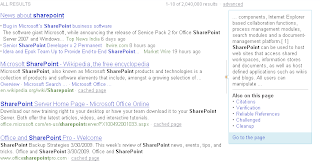
2. The second i was fascinated with the image search check out the All Results Tab, it has categorized images into size, layout, color, style and people. If you hover on any of the images you will see the images pops u.. cool na apart from this on right side corner of the search result you will the types of layout simply awesome


3.In video Search you can view videos according to the following categorization, length, screen size, resolution and the most importantly search.

I started loving Bing by the time i finished writing this post.. Hope i will stick to it..
No comments:
Post a Comment